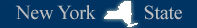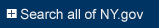Click on the icon to the right to listen to the audio of this Senior Information Line feature.
Hello, and welcome to the New York Senior Information Line sponsored by the New York State Department of State Division of Consumer Protection, the State Office for the Aging and the Harry & Jeanette Weinberg Center for Elder Abuse Prevention at the Hebrew Home at Riverdale. Each month, we bring you news you can use to be a smart senior in your everyday life. And remember, the information you hear on this phone line - - and more - - is also available online at www.nysconsumer.gov.
Choosing a Senior-Friendly Cell Phone
Today's cell phones come with a wide variety of features, which can be confusing for a senior who is trying to choose the right cell phone to suit their needs.
However, some companies are now designing cell phones specifically for senior citizens, with features such as large buttons, oversized digital readouts and hearing-aid compatibility, along with a relatively simple calling plan.
As you look for a phone, visit a cell phone store, if possible, and test several different phone models.
If this is the first cell phone you are purchasing, or if you want a basic phone without all the high-tech bells and whistles, look for a cell phone that doesn't have fancy features such as Internet capability, GPS maps and video games. Instead, look for a cell phone which has large buttons that are clearly marked and backlit, speakerphone options, and menus that are easy to use. A small screen, a tiny keypad, or touchscreen options that are popular on many "smartphones" may not be the best fit for you.
Some cell phones now have user-friendly features that may be attractive to seniors, such as a 911 shortcut key, buttons that are programmed to dial in-case-of-emergency (ICE) numbers, and an area to store medical information about the owner. There are even cell phones on the market that, once programmed, will allow you to make calls simply by speaking the name of the person you wish to call. For seniors with arthritis who would otherwise have a hard time dialing, this could be a helpful feature.
Bear in mind that some cell phones have battery chargers that are difficult to use. For example, the cell phone base may need to be placed into the charger with some force, or the charger may connect to the cell phone through the use of a very small plug-in port. This is something that's hard for some seniors to manipulate. Aim to find a cell phone that's easy to use and is designed with the senior in mind.
You should also consider the type of service plan you need. If the cell phone will be used infrequently, a prepaid plan may suffice. Prepaid plans have no penalties if users decide to exit the plan early, and prices include all fees and taxes that are tacked on to the monthly bills of contract plans.
If the phone will be used to frequently talk with grandchildren or other family members, you may want to consider adding a line onto an existing family plan.
Seniors should also check out the AARP and AAA options when choosing the cell phone for discounts.
An option for seniors on a very tight budget might be a free cell phone and "lifeline" service. If you receive financial aid from state or federal programs such as public housing assistance, food stamps or Medicaid, may qualify for a free cell phone and service instead of a free landline home phone. You may also qualify if your household income is below the poverty guidelines set by the state or the federal government. To apply for Lifeline service, you generally must request an application from your local telephone company office or a service representative.
Of course, many seniors, especially those of the baby boom generation, may be more tech-savvy and wish to get a phone and plan with additional functionality. In that case, a touch-screen smart phone might be the way to go. Using these devices involves intuitive finger pushes and swipes.
Thanks for calling the New York Senior Information Line. Tell your friends about this service. A new message will be posted next month.